One of my goals is to become a better photographer. One of the reasons is that I want to have great shots on the blog. The other is that I want to capture special memories for my kids to look back on when they get older. Little by little, I’m getting better. That’s why I was super excited when I was invited to an Aurora photography event on Tuesday. Aurora is this new intuitive photo editing, organizing, sharing and publishing software. It’s sort of like a user-friendly photo editor in a box – all for $19.95. I love it! I can’t wait to edit more of my photos with it. (I received the new version yesterday, so upcoming pictures of this blog should be getting better.)
Tracey Clark, a mom, professional photographer and the founder of ShutterSisters.com, shared some helpful composition tips for photos at the event.
1. Shoot unexpected portraits to capture authentic beauty and personality. She stressed that you don’t need expensive photography equipment or software to take great pictures. Rather, approach taking photos from a different perspective (i.e. catching your kids dancing or playing).
2. Capture unique perspectives for artistic images. Instead of always taking the typical shots, try something different (i.e. bending down to get a shot or climbing up on something to get a new angle).
3. Frame the shot to give your image visual interest. Use nature/trees as a framework or use negative (clear/empty) space.
4. Get up close! Capture the details.
5. Experiment and play. (This was my favorite tip. Tracey emphasized that if you have a good time, the kids will also!)
After Tracey shared, the attendees had a chance to practice shooting pictures to edit with the Aurora software. We were encouraged to take photos in a “different” way. This is a really cool shot that my friend Victoria (AKA Savvy Mommy) took of a giraffe. We edited it together with the Aurora software.

Photo Courtesy of Savvy Mommy
I did take several shots from different angles, but my favorite shot was a classic “books with flowers” shot. (I love it though. I think that it looks like it came from a magazine. Okay, I’m exaggerating but I AM proud of my photo!)
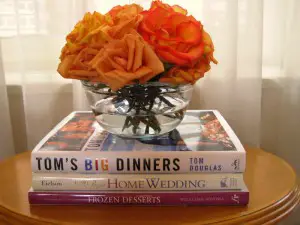
The Aurora software also allows you to organize, share and publish your photos. You can organize and search in a variety of ways (star system, tags, by date) which is helpful. As far as sharing and publishing, you have the option to link to various social media accounts (i.e. Flickr, Facebook, etc.) directly through the software. (Victoria and I were so happy with our edits, that we were like two little girls eager to share our “after” shots on Facebook.)
Lastly, the software offers an optional online back-up plan. It’s available for $4.95 per month through Amazon.com. (All you have to do is hit “online back up” in Aurora to sync directly with the Amazon storage account.) Who knows? I just might learn to take great photographs after all!
As a special offer for Mom in the City readers, you can find Aurora at www.lightcrafts.com and get 20% off by using the discount code AURORA20 before September 1, 2009.